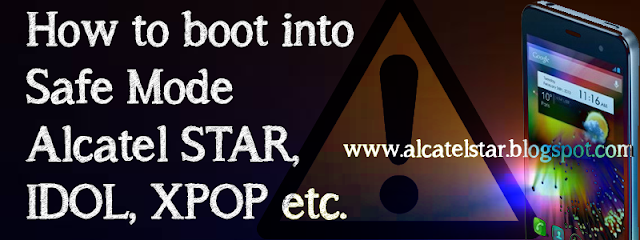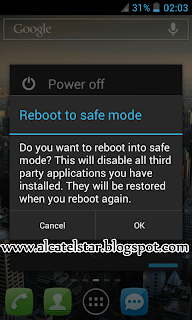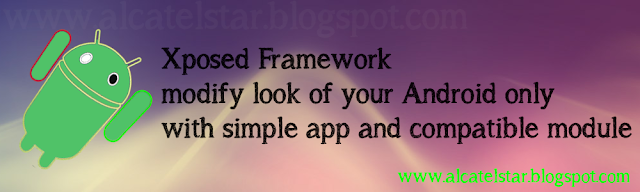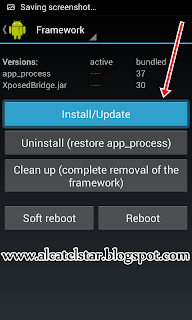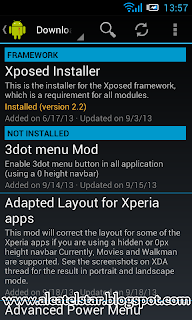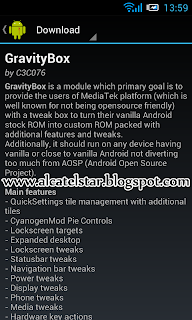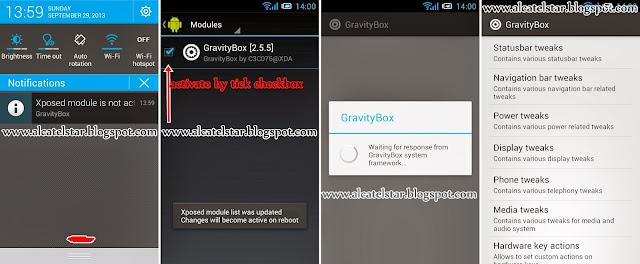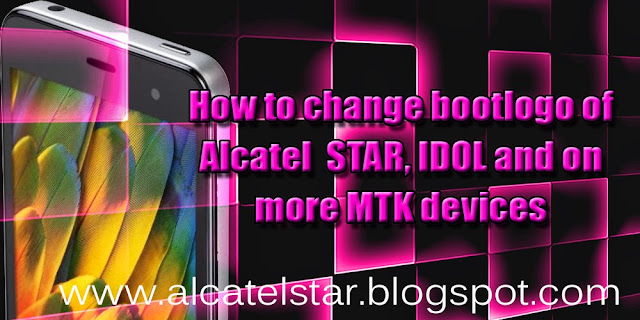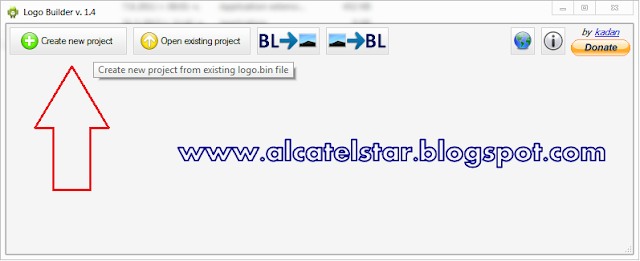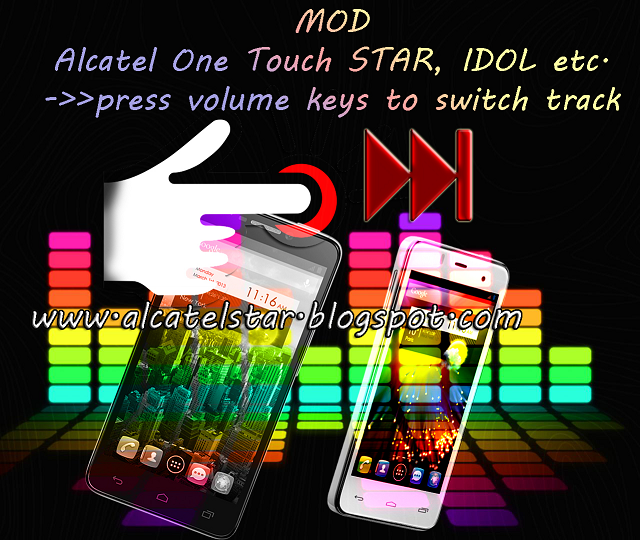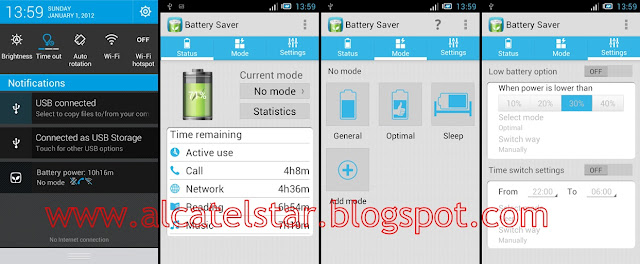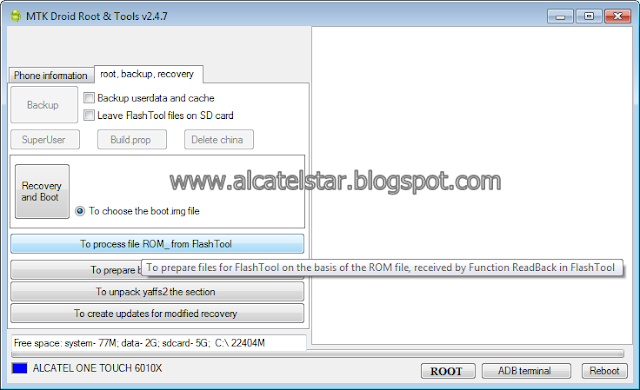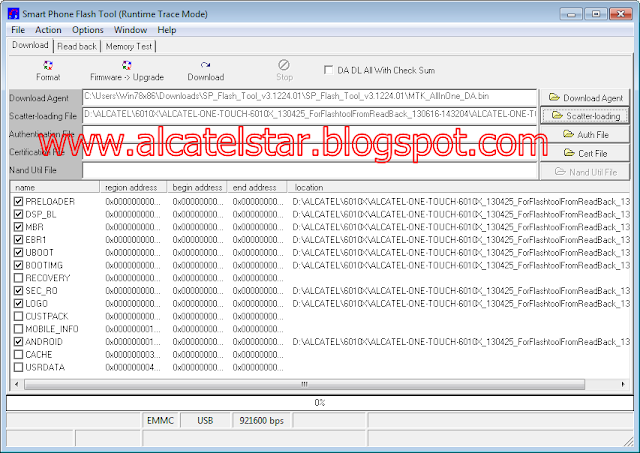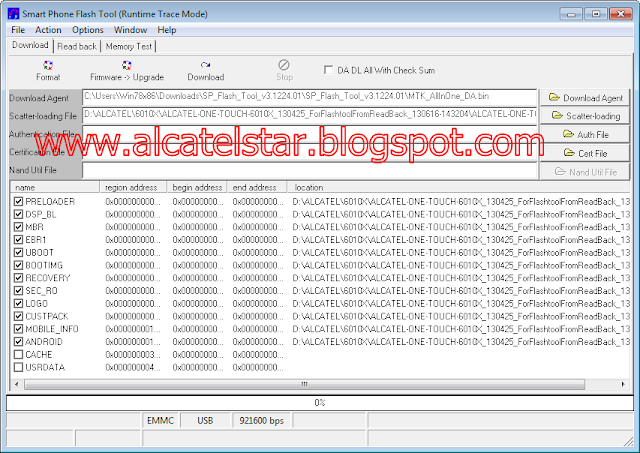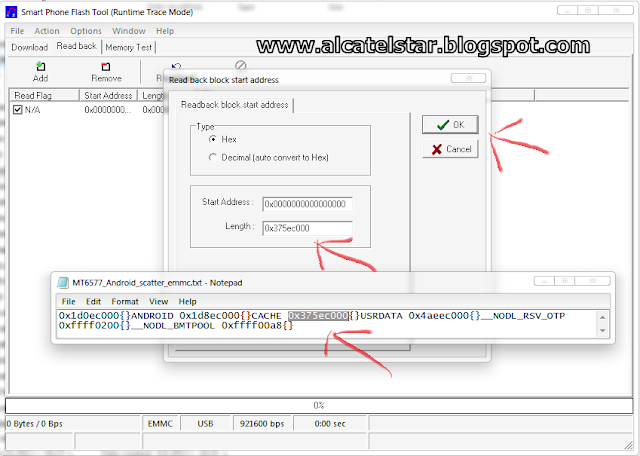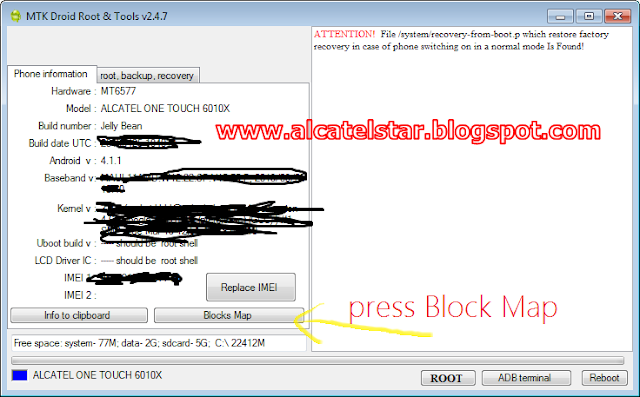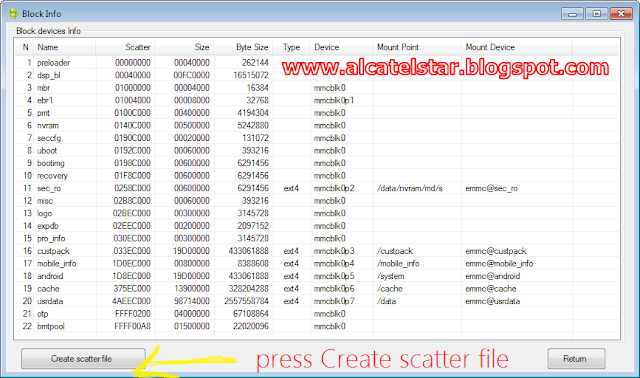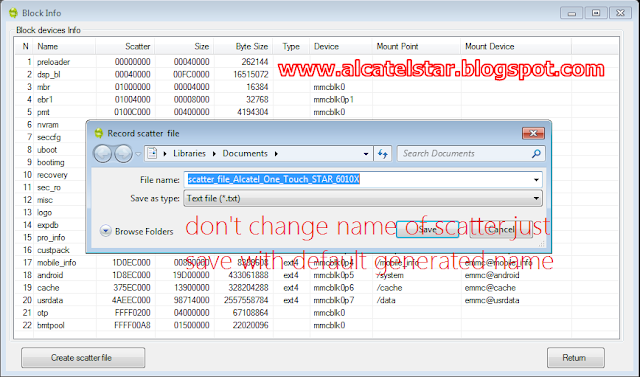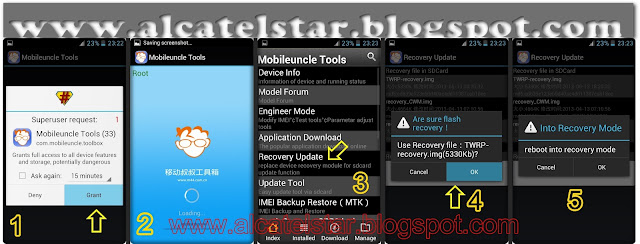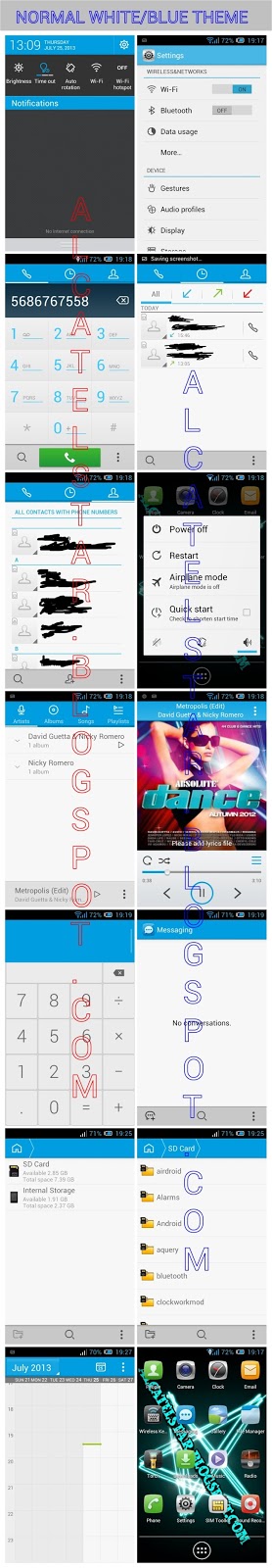What's excatly Xposed Framework ?It's App that modify your Android User Interface like statusbar tweaks, display tweaks, navigation bar tweaks, phone tweaks, media tweaks, power tweaks, hardware keys tweaks, advanced power menu(I mean reboot to recovery, shutdown, reboot) changing icons, changing colors of statusbar, transparent notification bar, turning capacitive buttons for notifications and many many more awesome modifications & tweaks.
Let's describe in this way:Xposed Framework app borrows with Xposed Modules.Framework is heart of operation but Modules is the other major part of the operation.Also Xposed Framework can not operate without Modules and vice versa.Each Module have different features that developed by different person.
Disclaimer: We(alcatelstar.blogspot.com) or developer of this APP are not responsible for any damage on your phone after installation this APP.DO IT AT YOUR OWN RISK!!!I recommend for some reason, please make a full Nandroid backup of your whole system.I think no high risk of hard bricking only soft bricking like bootloop.
How to install Xposed Framework & download Modules:
- first your phone must be Rooted [for rooting check - here and here]- you need to download Xposed Framework from developer site - here- Modules you can directly download from Xposed Framework or manual download as first download on PC or on Phone then install like normal app
1. So when you have already on your phone latest Xposed Framework.2. Install apk file like normal app3. Then you need to activate/install Xposed Framework:
4.As you can see on screen shot you need to reboot your phone to working Xposed Framework.
5. After rebooting launch Xposed Framework and go to Modules and you can install any Modules but not all are compatible and working.
6. I tried all Modules but for my Alcatel STAR 6010x only works GravityBox, Xblast Tools and some smalls like Advanced power menu.
But GravityBox have a set of amazing features that will work on most Android phones your phone.
7. Here's the GravityBox Module download from button & install.
8. After installation of Module you need and this to activate you will see notification with warning for activation.
9. Now you have installed Xposed Framework & amazing Module GravityBox.Experiment with features inside and that's it like a playing game no any modification on apk:)
note: don't forget to reboot phone after playing with Module to take effect.
note: If you don't like this app you can easily uninstall as you go to Xposed Framework app and go to first option Framework then "Clean up".
developer of Xposed Framework: rovo89