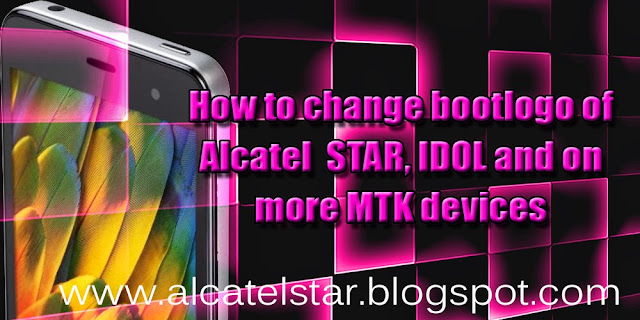
Do you want to modify or create new one bootlogo for your Alcatel STAR, IDOL or another MediaTek Android devices yes you're on the right place.
Today I am going to show you how to change easily bootlogo on your MediaTek device.
A little explanation of what is Bootlogo:
Bootlogo is first screen that you see on first booting on your Alcatel STAR, IDOL or other MediaTek Android device.
Alcatel STAR, IDOL & other MediaTek device has three boot screens:
- first - logo.bin;
- second - boot_logo located in /system/media/images;
- third - the default bootanimation for all Android devices simple changable from newbies;
For changing logo.bin(first screen) follow this guide:
you need from logo.bin and Logo builder:
Logo Builder is a PC tool with features for editing logo.bin & boot_logo.
Logo Builder by Kadan - download
Logo Builder official webpage - link
DISCLAIMER: We(alcatelstar.blogspot.com) are not responsible for any damage on your phone after following this TUTORIAL.DO IT AT YOUR OWN RISK!!!
1.Extract zip somewhere to PC and launch Logo Builder.
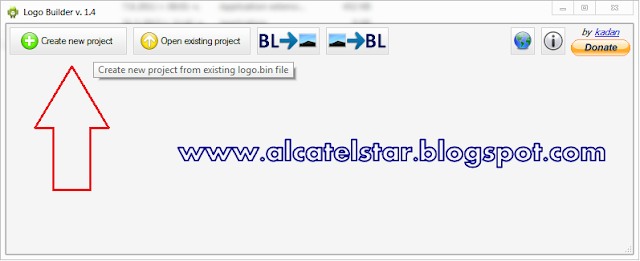
2.Press Create new project and find your logo.bin file then save all contained images from logo.bin to anyplace on your PC.
3.You will see this screen after saving logo.bin contained images.

4.You can remove first image go to destination folder which you saved logo.bin images.
note:dimensions of new image/picture need to should be the same with original file with extension png and same file name(img1.png on my Alcatel STAR) otherwise you will see a broken screen if you do not follow these recommendations.

5.After you replacing old images with new ones you can use Make option.
On Logo Builder one of good features is making update.zip for easily flashing logo.bin via TWRP or CWM recovery.
6.Take your update.zip from folder that program saved and copy to SDCARD.
7.Boot into Recovery and install & Enjoy!!!
For changing boot_logo(second screen):
1.Press arrow to create new boot_logo
2.Choose your image that you like and save new boot_logo to anyplace then copy to SDCARD.
3.You need to manualy replace boot_logo to /system/media/images with old and set permissions to 777(all checkboxes).

