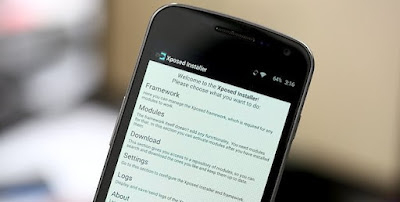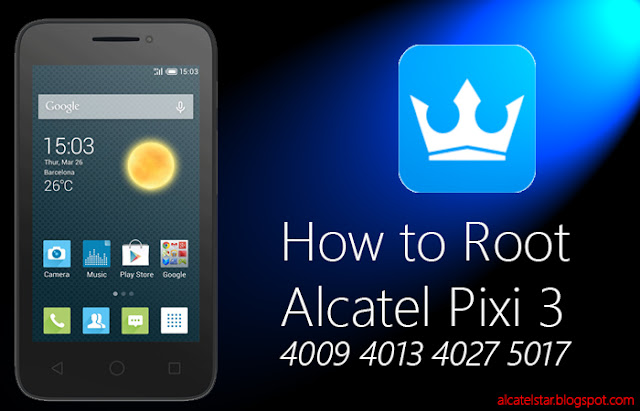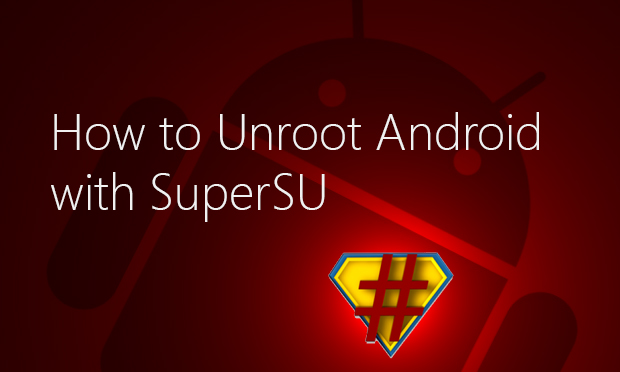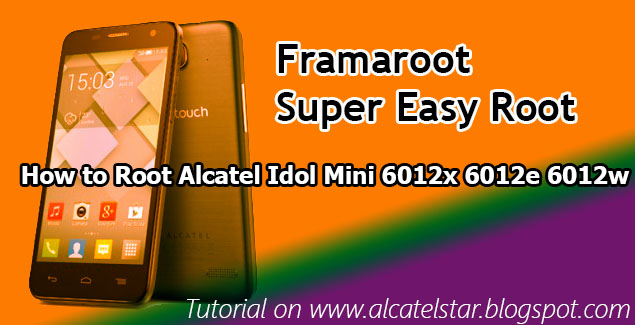1. They’re building a fleet of internet balloons
Two thirds of the world doesn’t have internet access. Project Loon is designed to connect remote places using a fleet of helium balloons that circle Earth broadcasting LTE bandwidth. Not just a ‘pie in the sky’ concept, working balloons have been tested in New Zealand and
Brazil, lasting over a 100 days in the air, providing 10 Mbps connectivity with 500metre accuracy. However, this project is still considered a pilot with no formal date announced for worldwide roll out.
Brazil, lasting over a 100 days in the air, providing 10 Mbps connectivity with 500metre accuracy. However, this project is still considered a pilot with no formal date announced for worldwide roll out.
2. Minority Report gesture controls are coming soon

A recent announcement revealed that Google has developed a radar emitter the size of a microSD card that can detect your hand movements. Codenamed Project Soli, the microchip is designed to be used in wearables and will recognise and respond to hand gestures, such as cranking an imaginary volume dial up or down, or pressing a button. Without the need for physical controls, smartwatches and smart home devices can be sleeker and more stylish.
3. Improving city living
Google are funding an institute called Side Walk Labs, which aims to improve urban life. Working in New York, this will include tackling issues such as making transport more efficient, lowering the cost of living and reducing energy usage. The institute is led by Dan Doctoroff, who worked post-9/11 as Deputy Mayor of Economic Development and Rebuilding for the City of New York before becoming CEO of Bloomberg financial services.
Google are funding an institute called Side Walk Labs, which aims to improve urban life. Working in New York, this will include tackling issues such as making transport more efficient, lowering the cost of living and reducing energy usage. The institute is led by Dan Doctoroff, who worked post-9/11 as Deputy Mayor of Economic Development and Rebuilding for the City of New York before becoming CEO of Bloomberg financial services.
4. 3D mapping devices will help the blind to ‘see’
Available to buy now, Project Tango’s Development Kit includes a smartphone and tablet equipped with cameras and sensors to understand space and motion. These gadgets can then build 3D maps that have a variety of world-changing uses. First and foremost, they could be used in wearables that help the visually impaired ‘see’ in front of them and warn them about obstacles in their paths. The 3D maps can also be used to steer robots and develop augmented reality apps.
5. Transforming the US wireless industry
Not content to be the world’s most popular phone software provider, Google wants to be the most affordable mobile network provider in the US as well. Basic phone service will cost $20 a month, but customers will get money back depending on how much data they use. Leasing cellular tower usage from established networks Sprint and T-Mobile, Project Fi also promises that subscribers will connect to the fastest network available.
6. Self-assembly smartphones
Rather than buying a new phone every year, imagine upgrading the one you already have with a faster processor and bigger memory, or customizing your phone with a longer-lasting battery and better camera when going on holiday.This might sound like science fiction, but google have already shown off working models of this so-called ‘modular phone’ that they codename project Ara. Goolge are also set to being their first real world trial later this year, selling project Ara phones exclusively in Puerto Rico.
7. Data-scrambling SD cards
While every new Nexus launch confirms the Mountain View’s preference for cloud computing,Google hasn't forgotten about expandable storage. Just as Project Abacus is trying to revolutionize how we verify our identity, another project codenamed Vault aims to protect our privacy via the microSD slot. They’ve developed a new microSD smart card that scrambles any sensitive information stored on the device. With a built-in microprocessor and NFC chip, the card can also communicate with other devices.
8. Touch-sensitive denim
Soon you will be able to dial a call on your phone with just a stroke of your sleeve. Project Jacquard has woven touchscreen controls into fabric using conductive threads, so that it can interact with your phone and other device Google have worked with Levi Strauss and other partners to create so-called ‘Jacquard yarn’ that can be created on an industrial scale and stitched together by a tailor with only a basic understanding of how the tech works.
9. Road safe self-driving cars
Google’s autonomous cars have driven 1.7 million miles in the last six years. They have only been involved in 11 accidents, but ‘not once was the self-driving car the cause of the accident,’ said Chris Urmson, director of the project. Some occurred while humans were driving (humans drove the cars an extra 700,000 miles), while the rest were caused by other drivers rear-ending the )Google-mobiles. Sadly, there is no sign of the self-driving cars going on sale any time soon.
10. Killing off passwords
A major feature of Android Lollipop was smart locking, which tried to replace your lockscreen PIN code with facial recognition and using GPS to set up trusted locations. Project Abacus takes this concept a step further, learning to recognise the unique way a user holds their phone or taps on a keyboard to verify their identity. Based on trials using 40TB of data at 33 different US universities, Google says this technology is ten times more secure than using fingerprint scanner.