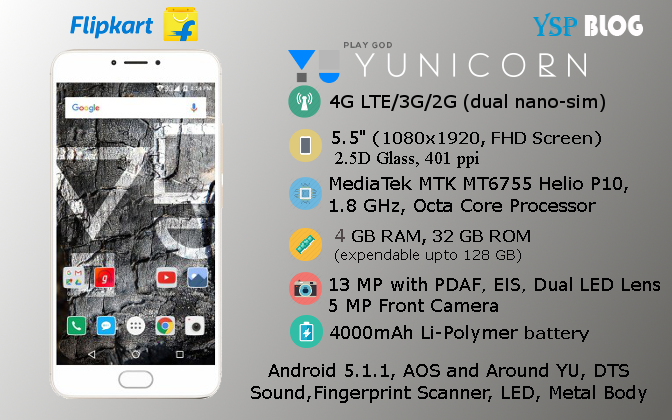List of Offers on YU Yunicorn for First Flash Sale on Flipkart
| YU Yunicorn Launch Day Offers on Flipkart |
YU Yunicorn was launched today with a starting price of ₹12,999 exclusively on Flipkart and it comes with a bunch of launch day offers as detailed by YU CEO Rahul Sharma. The device which will be available through a Flash Sale with first sale scheduled on 7th June, 2016. Here's all the launch day offers available on Yunicorn for the first flash sale:
- ₹400 for selected customers on Udio Wallet
Udio is the wallet integrated with Yunicorn and slected users will get upto ₹400 credit on the wallet chosen randomly by Flipkart
- Free 1st consultation on Lybrate
Lybrate again comes integrated with Around YU and AOS which gives you Doctors on call with just a swipe. 1st consultation will be free with 30% discount on subsequent consultation.
- Gaana+ 6 months free subscription
A free subscription for 6 months of Gaana+ which is also the default player on Yunicorn
- 10% Cashback for SBI Card holders
A flat discount of 10% will be available to SBI Card holders only on first sale making the final price of Yunicorn just ₹11,700
- Initial price of ₹12,999 only
The actual price of Yunicorn is ₹14,999 however for the first month it will be available for just ₹12,999 only- Availability of Rush Gold color
Yunicorn is launched in two different colors Rush Silver and Graphite however for the initial sale a special Rush Gold is also availableThese are all the offers available on the newly launched Yunicorn. The device will be sold via Flash Sale exclusively on Flipkart. Registration for the same will start at 2 PM 31st May, 2016 and the first sale will be on 7th June, 2016.