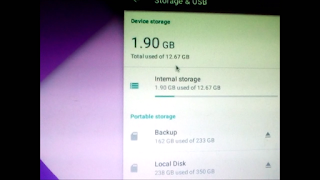Increase Data.img to desired size
Easiest Tutorial on Internet…
Hello friend, I’m back with my Second Tutorial in “HOW TO INSTALL ANDROID IN PC” Series. This is the easiest Tutorial over internet to increase data.img size only on AfoxTutorial.blogspot.com
Here is the video tutorial
Requirements-
1. RMX TOOLS (XDA thread)
2. WinRAR
3. Concentration
Points to be clear-
We are going to expand remix_os\data.img size ,7GB to 13GB.So we add 6GB to data.img then it will become 13GB.
you can expand data.img to any desired size.
Step2. Browse data.img
Step3. Enter size in MB, that you want to add in data.img to “Enter Data.img size” box.
2. WinRAR
3. Concentration
Points to be clear-
We are going to expand remix_os\data.img size ,7GB to 13GB.So we add 6GB to data.img then it will become 13GB.
you can expand data.img to any desired size.
Start-
Step1. Download ,Extract & open RMX TOOLS
Step2. Browse data.img