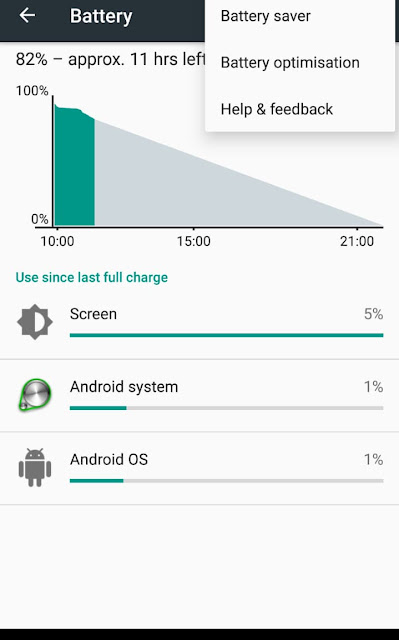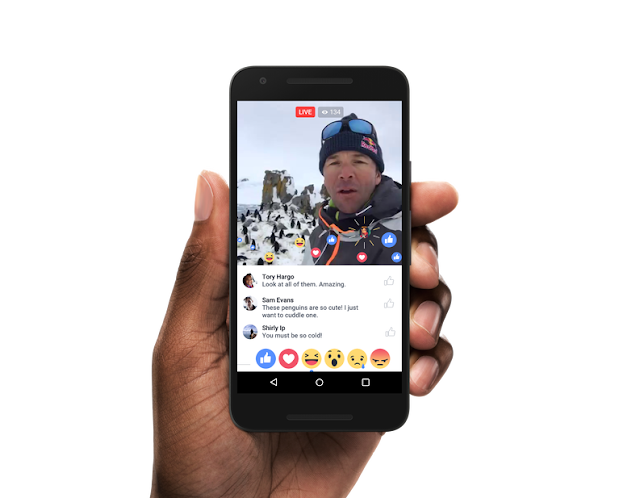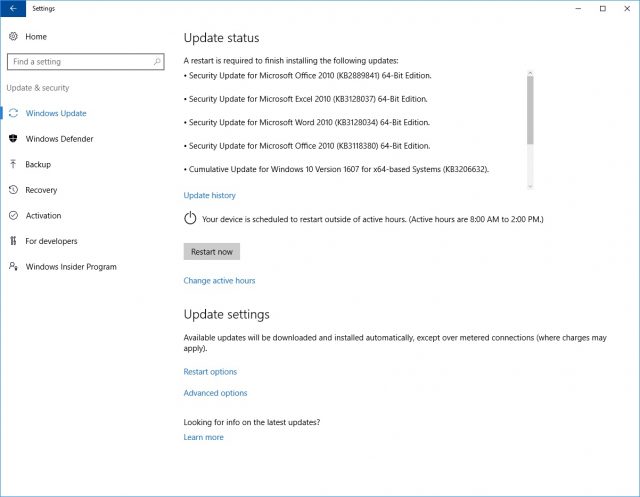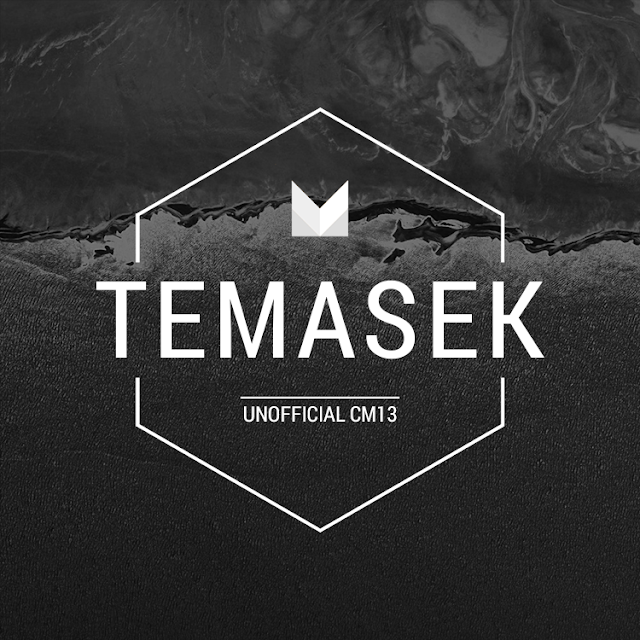You're excited to have a business of your own, and now the website is almost complete. Naming this website, however, is a major decision. Most sites had dot-com extensions in the past, but dozens of choices are available to you today. Before you set up that new domain name, consider the clever strategies surrounding this decision and how it can ultimately help your company.
Starting From ScratchBecome a trendy company by starting with a
domain name registration that's never been used. The newest domains, including dot-guru or dot-solutions, define the business past the basic name. Select a name that reflects your niche, expertise and other features. These names have never been searched for or referenced, so keep in mind that your rankings will be a lesson in earning power. Cultivate your brand with flair as the name continues to move up the search-engine pages.
Investing in Premium NamesPremium names are simply domains that have been used before. There's a reputation and history behind these names so you'll have some ranking to start out with as the site goes live. You might be concerned that these names are available at all. In fact, most of them are simply names that have been transferred, abandoned or discarded for dozens of different reasons. Pay slightly more for these names so that visitors stumble onto them by chance. You can make some new customers without much effort with these premium names.
Considering Expired DomainsPurchasing an expired domain is a safe option. It often has some of its ranking still attached so that consumers visit the site without realizing the company change. Some of these sites still have their expired warning on them, however. From the moment that you purchase it, program your website into it almost immediately. Visiting an expired website wastes consumers' time, and they will make a note of it in their bookmarks if your site isn't live at that point.
Understanding Pricing StructuresIn general, you'll pay less for a domain when you commit to a long time period. Buying the name for one year requires a larger, upfront payment. It's possible to commit to a website for 100 years at the lowest yearly cost possible. For most companies, they'll purchase the name for three or five years. As the expiration date approaches, businesses update the payment structure for another set time period. A viable business never wants their domain to be taken over by another company.
Getting SupportWhen you reserve a domain name, the seller completes the legal transaction. Support for the name is minimal because most of the software associated with it is confined to your website's structure. Stay in contact with the domain registrar, however, to keep up with future updates.
After you pick the perfect name, it's your responsibility to maintain the integrity of that title. Keep the site updated with valid links across all of the pages. In time, you'll notice the analytics growing and developing at almost an exponential level. Success is built on the small details within the business.