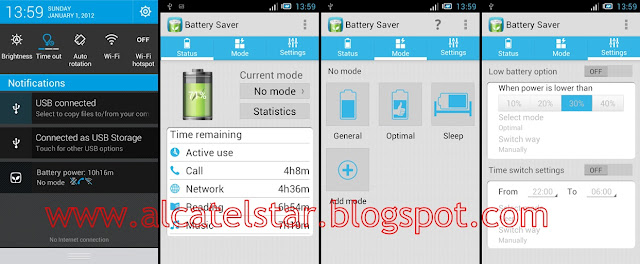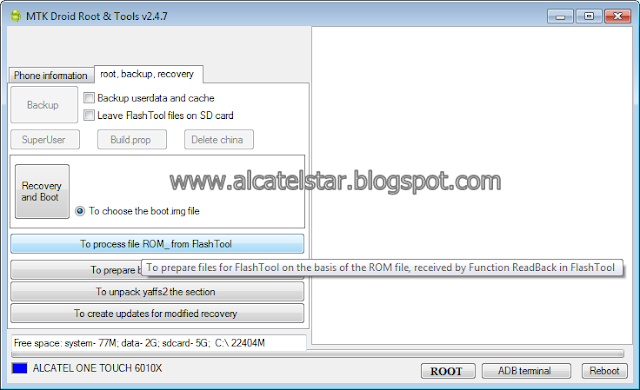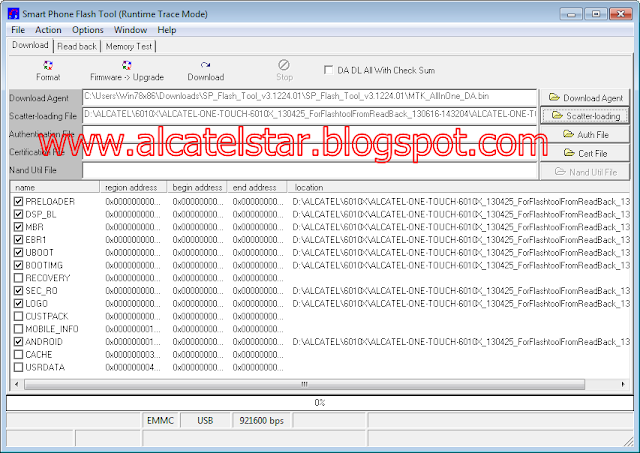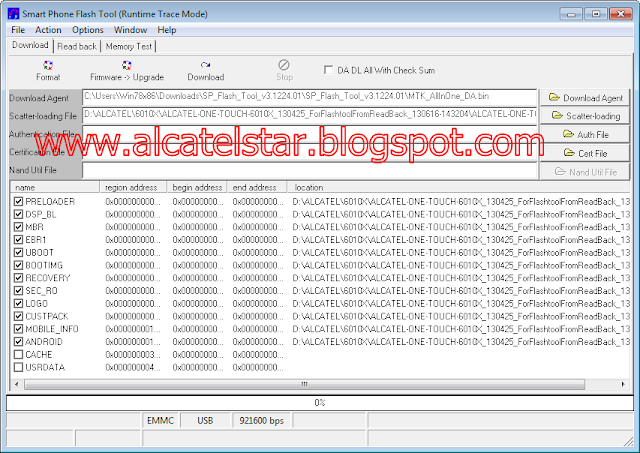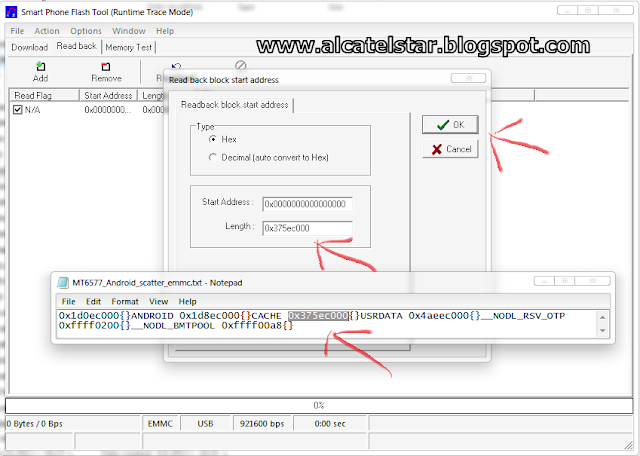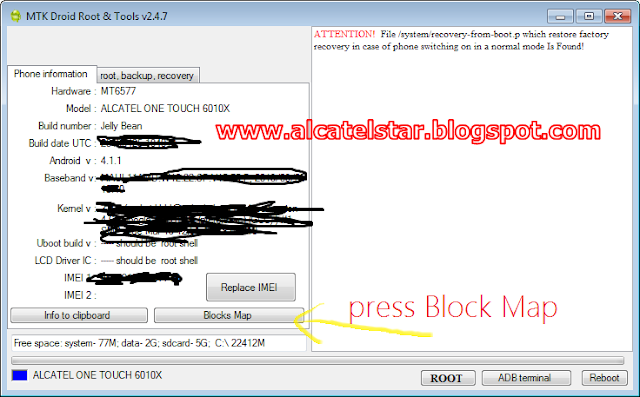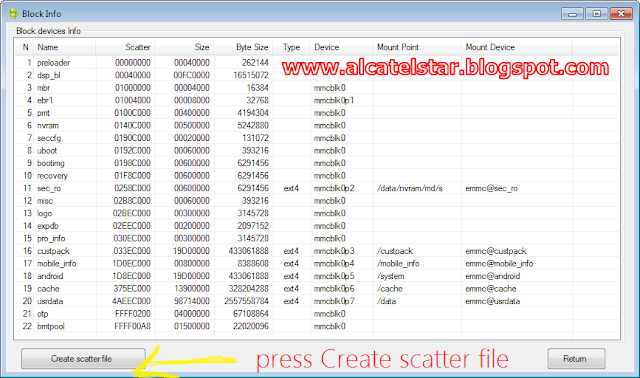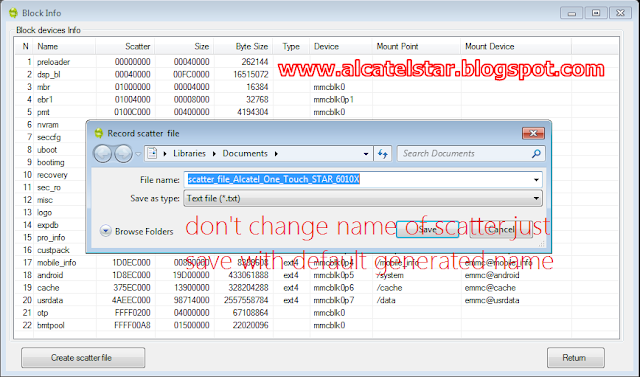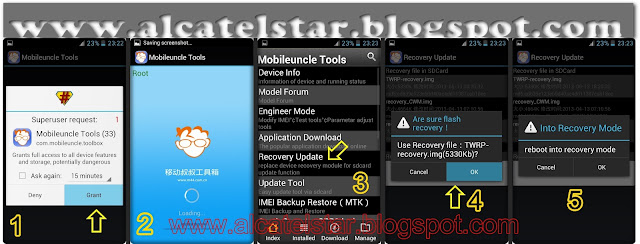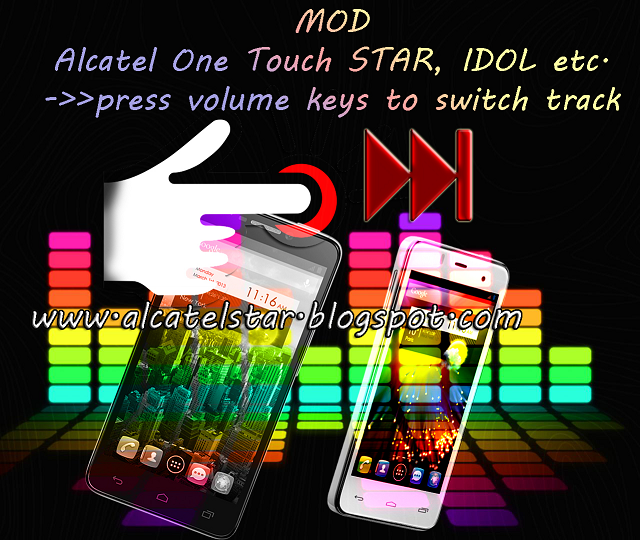
Since we do not have any custom ROMs and CyanogenMod I decided to remap volume buttons on my Alcatel One Touch STAR 6010x because I use it and need that.
I did edit on volume buttons like feature on CyanogenMod ROM most of you know what I mean long press to skip song with volume keys.
You can switch tracks when screen is turned off & turned on.
Switching of tracks is very fast working with most Android music players included stock player.
MOD will work on other models Alcatel IDOL, XPOP, MPOP, SPOP etc.
HOW TO USE THIS MOD:
Open your Music Player then press to switch tracks/songs with VOLUME DOWN button You can't decrease volume because it is used but you can increase with VOLUME UP
======================================
DISCLAIMER: We(Alcatelstar.blogspot.com)are not responsible for any damage on your phone after installing this MOD.
DO IT AT YOUR OWN RISK!!!
DO IT AT YOUR OWN RISK!!!
======================================
HOW TO INSTALL THIS MOD:
I created a flashable.zip that you can easily flash via CWM or TWRP Recovery!!!
- Download flashable.zip from - here
- Reboot phone and boot into CWM or TWRP- important: Mount system before installing
- Install zip from sd
- Reboot & Enjoy on this great mod!
If you don't like this mod you can restore to original state here's flashable.zip but again mount system before installing!!!