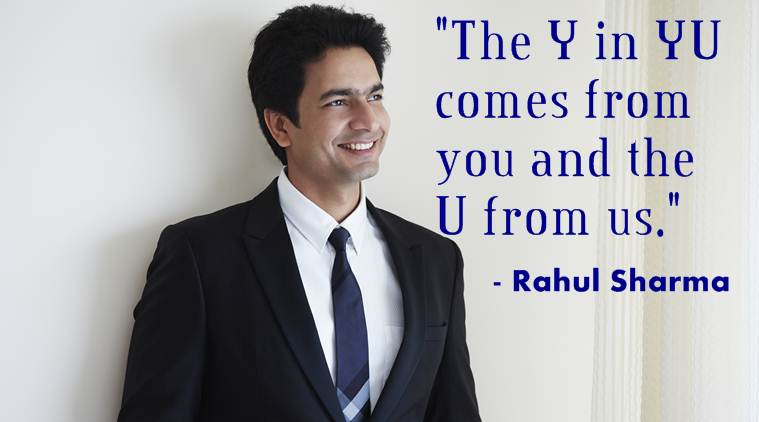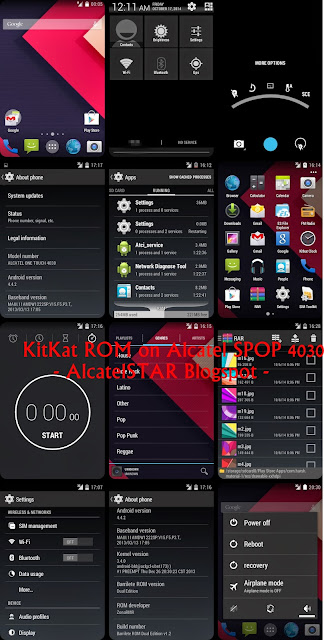FAQs : Frequently Asked Questions about Yureka
This page contains FAQs on the upcoming Yureka Mobile. The FAQs have been based on the questions we have been asked on our Facebook Page. If the answer you're looking for is not available here, please leave a comment here or on our FB Page or email us at info@yurekasupport.com
Also read : Yureka Mobile Buying Guide
Roadmap : availability | accessories | specifications | hardware | camera | after sales support
Important Question : What's the price of Yureka?
Answer : The price of Yureka is ₹8,999. In case you've paid extra, it will be refunded by the Amazon.
a) availability related
1. When and where can I get the Yureka Phone?Ans : Yureka is available exclusively on Amazon India
Ans : If you were registered for the first sale, you don't need to register again as your previous registration is valid, for new customers here's the registration link : Register for Yureka.
Ans : Yes, as you can see in this post on our FB Page :
Registration and subscription are equal, if you got either one, both or only email from Amazon you are good to go for the sale on 13th January.
Ans : First one is to confirm your subscription and second to confirm your registration. You are eligible for the sale on 22nd January. Good Luck.
Ans : No. Sorry. Sale is registration based you can wait for the next sale date of which will be announced later.
6. How many units will be available for sale on 22nd January, 2015?
Ans : On the first sales day 10,000 units were available. But as Rahul Sharma, CEO of YU promised that units will be increased in subsequent sales, so more units are expected on 22nd January. Actual units will be updated later.
7. How long would it take the phone to be delivered?
Ans : It depends on your geographic location. On an average Amazon takes 1-7 working days to deliver products across the country.
8. How do I return a defective product?
Ans : Any YU devices purchased from Amazon.in comes with a 14 days (no questions asked) return
policy. You can return your product within 14 days of date of delivery for a full credit of the amount you paid.
9. What are the modes of payment? Or, Is COD (cash on delivery) available?
Ans : Yes, as mode of payment is based on Amazon India's policy which includes COD. Other payment options include credit card, debit card, Amazon Gift Cards etc.
10. Is EMI option available?
Ans : Yes EMI is available as per Amazon India's EMI Policy.
Read EMI Policy here : Amazon India EMI Policy.
b) accessories
Ans : Till now two official accessories are available for the phone.
1. Hand-crafted genuine leather Cover at ₹999.
Buy Here : a) Coffee Brown Case b) Cocoa Brown
Ans : Yes. OneAssist YU Assure Accidental Damage and Liquid Damage Protection for Yureka
c) specifications related
d) hardware related
1. What is screen size and pixel density?Ans : Screen size is 5.5" with IPS HD (1280*720) display.
Pixel density is 267 ppi.
2. Does it have protection glass?
Ans : Yes, it comes with Corning Gorilla Glass 3 and a scratch guard inside the box.
3. Tell me about the processor.
Ans : It has type MSM 8939, Qualcomm Snapdragon 615 1.5 GHz Octa-Core 64-bit Processor.
4. Tell me about RAM and how much RAM is available after first boot?
Ans : It has DDR3 2GB RAM.
After the boot approx 1.3 GB is available.
Ans : ROM or internal storage is 16 GB of which approx 12.5 GB is available for use.
6. Does it supports external SD cards? Can I move my apps to SD cards?
Ans : Yes, it supports up to 32 GB SD Card.
As is the case with CM11 you can't move complete app to SD cards but parts of some specific application can be moved.
7. How many sensors does it have?
Ans : Four.
G-sensor/Proximity/ Light Sensor/Gyroscope.
8. Does it support USB OTG?
Ans : Yes. it does.
9. What type of SIM Card does it supports?
Ans : It supports micro-SIM in both the slots.
10. Will it support 2G sim?
Ans : Yes. In one slot it will support 4G, 3G or 2G SIM in another it will support 3G or 2G SIM.
11. Does it have notification LED?
Ans : Yes, it does.
12. Tell us about the battery. Is it removable?
Ans : It has 2,500 mAh battery which is said to be optimized according to phone to provide 25% higher performance.
The battery is removable.
13. What's the weight of the Yureka?
Ans : 155 g. ( Taken from various sources on the internet, no official listings ).
e) camera related
1. Tell us about the camera in Yureka.
Ans : Sony CMOS sensor EXMOR 13MP Rear Camera with Auto-Focus with Flash (3120*4208) and f2.2 aperture with 5P Blue lens technology and 75°.
OV5648 Sensor 5MP Front Camera with Fix-Focused, no Flash (1944*2592), 4P and 71°
2. Does it support HD recording?
Ans : Yes, 1080p ( 30 fps ) and 720p ( 60 fps ).
3. Does it supports slow motion recoding?
Ans : Yes, it does up to 60 fps with future updates of 120 fps.
4. What are different photography modes available?
Ans : Panorama, HDR, Landscape, Night Mode, Burst Mode, Slo-Mo
5. What are different filters available?
Ans : Auto, Sketch, Neon, Night mode, Negative, Mono, etc.
The camera interface allows to you to switch between filters with one swipe.
f) after sales support related
1. What is the warranty on my product?
Ans : Your device comes with a 1 Year manufacturer warranty. Accessories shipped with the product comes with 6 months warranty. Read : YU Warranty Services and YU Warranty Statement.
2. Where would I go to repair my phone?
Ans : Nowhere, the repair person will come to you all you have to do is call the customer care.
3. How do I contact customer care?
Ans : Yureka Support : 1-8602-122-122. ( It will work after the first sale on 13th January, 2015).
Amazon India : 1-800-419-7355 or 1-800-3000-9009.
4. Will my phone receive regular updates?
Ans : Yes, it will receive OTA updates regularly for two years.
5. Will it be updated to lollipop Android?
Ans : Yes, in fact it will be the first phone to get CM12 which is based on lollipop.
6. Will rooting the phone or unlocking the boot loader void my warranty?
Ans : NO. YU wants to encourage the developer community to work with them and create an ecosystem which thrives on consumer engagement. Thus, the warranty will remain intact even if the phone is rooted.
Participate : Yureka Support Page Contests
Yureka Sales Countdown : Countdown to Yureka
Did not find what you were looking for ask us on our FB page or email us at info@yurekasupport.com.