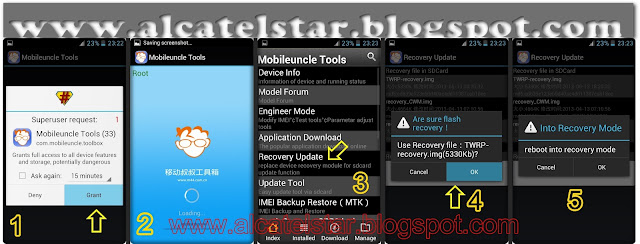I'm going to show to all of you how to install easily CWM & TWRP custom Recovery without flashing image from SP FLASH TOOL.
Now as you know how to Root, and probably have a Root with easy rooting method Framaroot on your Alcatel STAR, IDOL, SPOP, MPOP etc. or you don't have yet check this tutorial.
Detailed installation instructions:
- Root your Alcatel.
- Download below ClockWorkMod & TWRP accordingly for your model:
| Alcatel STAR 6010x / 6010d | Alcatel IDOL 6030x / 6030x | Alcatel IDOL Mini 6012x / 6012d | Alcatel SPOP (all versions) | Alcatel MPOP |
|---|---|---|---|---|
| 6010x - CWM - v5 | v6 6010d - CWM - v5 |v6 | 6030x - CWM - v5 | v6 6030d - CWM - v5 |v6 | 6012x - CWM - v5 | v6 6012d - CWM - v5 |v6 | CWM v5 | v6 | CWM v5 | v6 |
| 6010x - TWRP - 2.4 6010d - TWRP - 2.4 | 6030x - TWRP - 2.4 6030d - TWRP - 2.4 | 6012x - TWRP - 2.4 6012d - TWRP - 2.4 | TWRP 2.4 | TWRP 2.4 |
| ORIGINAL RECOVERY - X / D | ORIGINAL RECOVERY - X / D | ORIGINAL RECOVERY - X / D | ORIGINAL RECOVERY | ORIGINAL RECOVERY |
Screen shot instructions