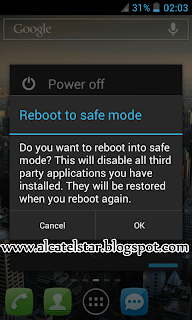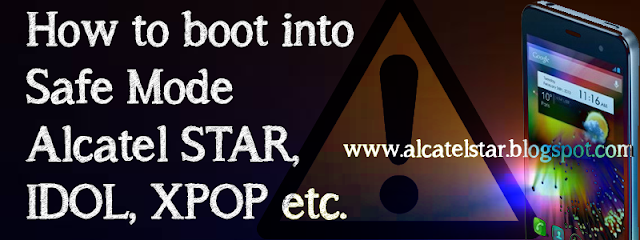
Мany Windows users know Safe Mode is a place where you can uninstall, install, remove something like Repair center.
So on Android Safe Mode is the same if your phone makes the problem of the nature of force close you need to perform this action.On Safe Mode all third pary apps are disabled and you can uninstall if you think there is a problem on some apps that you installed earlier.After rebooting in normal mode all apps will be restored at normal state.
- To boot into Safe Mode you need to Hold Power off button on power menu like on screen shot.
- Will be appear new window with message "Do you want to reboot into Safe Mode ? and you need to confirm to reboot into Safe Mode.
- When phone booted into Safe Mode at bottom right cornel will display the caption "Safe Mode" this means that you are Safe Mode then I hope you know what you are doing.