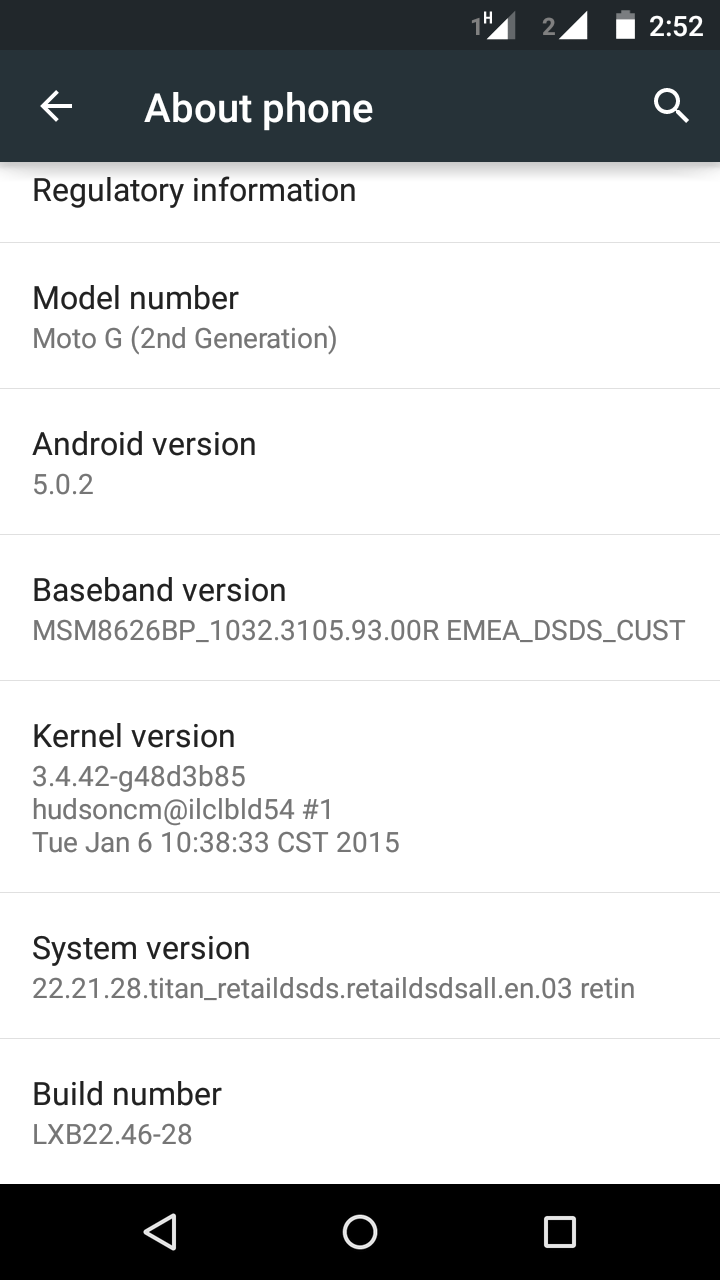Moto G 2014 Official Lollipop OTA Update [ version :5.0.2, model : XT1068 ]
 |
| Source : Gizmodo |
As Motorola has promised that all the Moto variants ( Moto E, Moto G, Moto X) from 2013 as well as 2014 versions will be updated to Lollipop. Just recently Moto X, 2014 got the Lollipop so it is just a matter of time before Moto G gets one.
Though if you're like me and can't wait for the latest iteration of OS from Google, folks over at XDA have captured the 5.0.2 version used for the soak test on Indian version of 2nd Gen Moto G or more specifically for the XT1068 model.
If you want to get your hands on it the procedure is simple and painless,takes approx 30 minutes.
You need to download the zip file form any of these link : (400 MB)
Download :
GOOGLE DRIVE LINK (recommended)
MEGA LINK 1
MEGA LINK 2
DEV HOST LINK
After downloading copy the zip file into the internal storage of your phone.
Then go to Settings --> About Phone --> System Updates
A pop up will appear click Yes and voila phone will start updating.
Also you don't need to worry about losing your installed apps or saved settings as everything will be intact.
So far I have to say this
1. Material Design is just mind blowing.
2. Battery Performance improved.
more details after thorough usage.
Screenshots :
For FAQs about the procedure and updates visit xda-forum here : XDA-Forum for Moto G Update
This update isn't my work all credit goes to xda forum member : ravi.avancha
and Credits:
1. Rajesh Kumar
2. Avinash Ravi