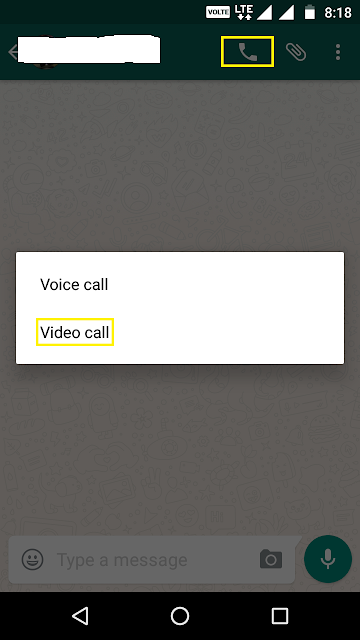Whatsapp Video Calling now available for all Android Smartphones
Whatsapp has became a quintessential part of our day to day life. People irrespective of their age, gender or profession are now using it for day to day conversations, sharing moments captured on image and videos and documents as well. What started as a simple instant messaging app has now evolved to include voice call, video/image sharing, file sharing and so on. The result is an application with over 1 billion users which is an amazing achievement to say the least. There is a reason why Facebook bought it for 19 Billion USD. Now we have one more reason to love Whatsapp as the team has finally introduced Whatsapp Video Calling for all it's users in a world wide release. The team wrote the following on a blog post:
Today we’re excited to announce the next step in our efforts to connect people – WhatsApp video calling. In the coming days, WhatsApp's more than one billion users can make video calls across Android, iPhone, and Windows Phone devices.
This is a very big achievement and puts Whatsapp in direct league with video calling giant Skype. The update is universal and is being launched for all the platforms Android, iOS and Windows Mobile as well. The update is automatic and will be available to all users from their respective app store. In case you haven't received the update you can follow below steps to manually enable video calling for Android smartphones, similar steps can be taken for Windows and iOS.
Manually enable Video Calling on Whatsapp
1. Check for latest Whatsapp update at Play Store
Make sure the updated version is 2.16.352 or higher
2. Simply select a contact from the list for video call and click on the call icon on upper right corner
you'll get two options Video Call, Voice Call. Select Video Call and voilà.
Alternatively you can download apk for Whatsapp version 2.16.352 apk here and follow step two.
Enjoy video calling. Like us on Facebook and follow on Twitter for more.